-


video + audio
-


message
Oops!
Looks like your browser can't run this demo.
To get the full experience, download the latest version of Chrome or Firefox
In-browser Video Chat is Now a Breeze
Here's a demo. Start a video chat between Alice and Bob.
Alice's View
Demo user one
Bob's View
Demo user two
Real-Time Messaging with a Dozen Lines of Code
Check it out. Instant message between Alice and Bob.
Alice's View
Demo user one
Bob's View
Demo user two
See How It's Done
The code displayed on the right is what powers the selected demo from Alice’s end, although Bob’s code would be very similar. SIP.js allows you to utilize WebRTC’s APIs using just JavaScript. To check out the full code for all three demos, click the button below.
SIP.js makes it easy to utilize WebRTC's APIs and set up SIP communication sessions. In no time at all, you can have two separate users talking to one another. To learn more about the SIP.js API, click the button below.
const domain = 'sipjs.onsip.com';
const aliceURI = 'alice.' + window.token + '@' + domain;
const aliceName = 'Alice';
const bobURI = 'bob.' + window.token + '@' + domain;
const bobName = 'Bob';
const remoteVideoElement = document.getElementById(remoteVideo);
const button = document.getElementById(buttonId);
let onCall = false;
const configuration = {
aor: aliceURI,
delegate: {
onCallCreated: () => {
onCall = true;
},
onCallAnswered: () => {
onCall = true;
},
onCallHangup: () => {
onCall = false;
}
}
media: {
remote: {
video: remoteVideoElement,
// Need audio to be not null to do audio & video instead of just video
audio: remoteVideoElement
}
},
userAgentOptions: {
displayName
},
};
const simpleUser = new SimpleUser('wss://edge.sip.onsip.com', configuration);
simpleUser.connect();
button.addEventListener('click', function() {
// No current call up
if (!onCall) {
simpleUser.call(bobURI);
} else {
simple.hangup();
}
});const domain = 'sipjs.onsip.com';
const aliceURI = 'alice' + '@' + domain;
const aliceName = 'Alice';
const bobURI = 'bob' + '@' + domain;
const bobName = 'Bob';
const configuration = {
aor: aliceURI,
delegate: {
onMessage: (msg) => {
alert(msg.body);
}
}
};
const aliceSimple = new SimpleUser('wss://edge.sip.onsip.com', configuration);
aliceSimple.message(bobURI, 'Check out this palindrome: "Now sir, a war is never even. Sir, a war is won."');Don't Want to Bother with the Back End?
If you’d like to identify and locate your user addresses on the Internet so they can participate in RTC sessions, you’ll need SIP servers. You can build your own using open source FreeSWITCH or Asterisk, or you can try out OnSIP - no system setup, modifications, maintenance, or upfront capital required. Sign up for an OnSIP free trial ⟩
Sign up for an OnSIP free trial ⟩Learn
New to SIP.js? Our guides and docs will have you up and running in a snap.
Connect
Get answers, stay up to date, and become part of the SIP.js community.
Features
- Register SIP User Agents using the SIP over WebSocket transport
- Create Audio and Video sessions
- Send Instant Messages and view Presence
- Share your screen or desktop
- Utilize advanced call features such as early media, call hold and resume, and transfers
- Send DTMF with SIP INFO
- 100% open source, 100% JavaScript
- All major browsers supported
Trusted By
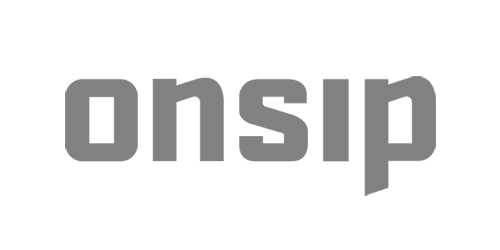




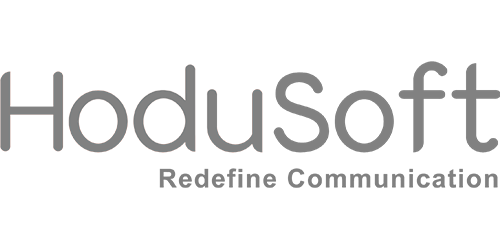
SIP Standards
SIP.js implements the following standard RFCs:
- [3261] SIP: Session Initiation Protocol
- [3262] Reliability of Provisional Responses in SIP
- [3326] The Reason Header Field for SIP
- [3327] SIP Extension Header Field for Registering Non-Adjacent Contacts (Path)
- [3428] SIP Extension for Instant Messaging
- [3856] A Presence Event Package for SIP
- [3903] SIP Extension for Event State Publication
- [4235] An INVITE-Initiated Dialog Event Package for SIP
- [3515] SIP Refer Method
- [5626] Managing Client-Initiated Connections in SIP (SIP Outbound)
- [5954] Essential Correction for IPv6 ABNF and URI Comparison in RFC 3261
- [6026] Correct Transaction Handling for 2xx Responses to SIP INVITE Requests
- [6665] SIP-Specific Event Notification (SUBSCRIBE/NOTIFY, formerly RFC 3265)
- [7118] The WebSocket Protocol as a Transport for SIP